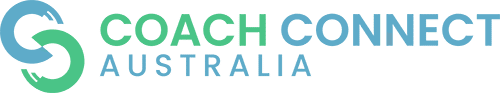FAQs
For Clients
Using the website
Coach Connect Australia (CCA) is a free online directory that helps connect clients with business or life coaches. Our community includes a range of coaches with varying skills and experience so there is a coach to suit everyone’s needs and budget.
We also showcase coaching articles and events that are submitted by our community, along with other various resources to help you along on your coaching journey.
Head to the Find A Coach page where you will see all the coaches currently listed in our directory. Then, you can either browse through them all or, use the filter section to refine your results.
Search: Try the search field if you are looking for something specific such as a coach’s business name, or a certain skill (e.g. NLP, meditation)
Areas of Expertise: Select which areas of expertise (categories) you are looking for. You can select multiple categories as needed.
Features & Works With: Use these filters if you’re looking for a coach who offers certain features or specialises in working with people of a specific demographic.
Coaches Near Me: If you prefer someone local, type in your address. Remember though; many coaches offer their services online so you don’t have to be restricted by geography!
Like any industry, fees vary considerably depending on experience, skills and training. Generally, the more a coach has of the former, the more valuable their service.
This is precisely why we have a variety of coaches on our site, ranging from those still in training and possibly offering pro bono (free) sessions, right up to those with a wealth of experience and skill. This way, no matter what your situation, there will be a coach to suit your current needs and budget.
Absolutely not! Many coaches will meet with clients in person when possible, but most will you coach over the phone, or over the internet. Thanks to platforms like Zoom and the like, you don’t have to be limited by geography when choosing the best coach for you.
Plus, to get the best outcome, it’s better to choose a coach that specifically matches your needs, not your postcode.
Reviews & Reports
Once you have found the business you would like to leave a review for, simply click the Leave a review button which can be found between the header section and content, as shown in this screenshot:
If you’re not already logged in, you will be prompted to provide your name and email (this helps minimise spammy/fake reviews)
All reviews require approval (usually within 1-3 business days) before they are published to ensure they meet with our terms.
Review Guidelines:
Reviews are fantastic in helping others choose the best coach for them. So if you’ve had a great experience with a coach, support them and help other customers by leaving a review!
If you feel you need to leave a negative review, you must include in your comments what steps you took to try and resolve your issues.
All reviews require approval before they are published to ensure they meet our terms; this usually occurs within 1-3 business days.
Any reviews that fail to comply with our terms, are intentionally defaming, abusive or simply deemed inappropriate will not be published. If your review fails to meet our terms and conditions it will simply be deleted, no follow-ups are provided.
If you have received a review on your business listing that you wish to dispute you can do so via this form:
"*" indicates required fields
If you have an issue with any content within a listing, such as incorrect details, misinformation etc. click the Report button which can be found between the header section and content, as shown in this screenshot:
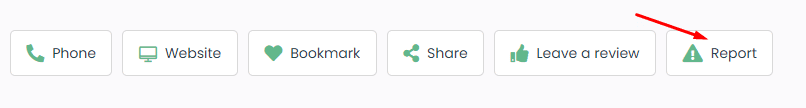
If you’re not already logged in, you will be prompted to log in first before you can use this feature (this helps minimise spammy/fake reports). Once logged in, you can click on the Report button and provide your details within the popup window.
This information will be sent to our admins (not the listing owner) for review.
For Coaches
Managing Your Business Listing
During the startup of our directory, some Free Listings were added by us to improve the user experience for site visitors.
The details were whatever we could find online at the time. Please note: To make it fair to those who have paid for a listing, free listings will only be included on the site temporarily until a solid foundation of coaches on our directory has been achieved.
If one of these belongs to you and you would like to make changes to your listing, you can claim the listing and then choose a listing plan. From there you can make changes and manage the listing yourself.
If a listing has already been created for you, go to the Claim Listing page here.
From there, choose a listing plan in order to claim the listing and follow the prompts.
All claims require admin approval, you will be notified via email within 1-3 business days.
All listings require admin approval before publication. You will be notified via email within 1-3 business days.
One of the main ways we can offer such affordable listing plans is by giving businesses access to our site to manage their own listings which substantially reduces our workload.
Managing your listing is quite easy and there’s plenty of information on this page to help guide you. If you still have any questions or concerns though, please don’t hesitate to contact us.
Log in to our site (via the menu on the top-right hand corner):
Once logged in, from your user menu, select My Listings From the dropdown menu. From there you will see all the options available to you in managing your listing, including the option to edit it.
Get the most out of your listing plan by following our top tips to help you optimise your listing page, boost your visibility online and get more leads.
You can find full details, along with other helpful resources to build your business within the resources section of our website.
(note: resources are visible only to those with a listing).
From your user menu, select My Listings From the dropdown menu. Find the listing you wish to link your article or event to and click the EDIT button. This will take you to the Submission form to edit what details are already there.
At the end of the form within the “Final Details” section is where you can link your articles & events to your business listing.
Events: Click on the event field and wait for your events to populate. If you have multiple, click on them one at a time until they are all added.
Articles: Do the same as above for your articles.
Advertising & Payments
We’re aware that other directories demand certain requirements of their coaches, such as being a member of a professional body, proof of certifications etc.
However, we don’t want to take the decision away from clients who may or may not place importance on these particular features. They can refine their search result if they are, or leave them if they’re not.
The point is that THEY can choose.
We want our clients to have this choice as one of the goals of our site is to provide a range of coaches with varying levels of expertise & experience and therefore prices, to suit a wider range of needs.
We want everyone to be able to access coaching, and not everyone can afford those at the higher level.
As such, there are no tricky requirements to advertise with us. As long as you are an Australian-based coach who is passionate about helping others, we would love to have you on board!
There are several ways you can promote your business through our website:
– List Your Coaching Business: Our listing plans have all the essentials to build your online presence & reach a targeted audience. List your coaching business & get more leads today!
– Promote Your Listing: Get even more exposure! Push your listing to the top of search results, have it featured on the home page, plus get a social media shoutout across all our platforms.
– Add Coaching Events: Generate more interest for your upcoming coaching events. Start building relationships between you and your potential clients & get more signups!
– Post on our Blog: Write for us to increase your brand exposure, establish authority & credibility in your niche, get more traffic to your website, plus excellent SEO benefits!
For complete details and pricing, please visit our Advertsing Options page.
Listings are ordered in two ways; by listing plan and by random:
1st: Promoted listings will always be pushed to the top of results.
2nd: Featured listings will always be above Standard listings, but below Promoted listings.
3rd: Standard listings are always below both Promoted and Featured listings.
Within the above parameters, listings are also ordered by random so the directory pages are always fresh.
Paid listing plans are purchased upfront and are renewed on the same date for each renewal period. For example, if you purchase a monthly plan on the 15th of February, the next payment will be processed on the 15th of March.
Annual plans will be renewed on the same date each year.
Failed payments will be retried automatically up to 5 times over 7 days.
If the payment still fails, your listing will have to be cancelled.
Changing plans:
Yes, you can switch your listing plan from Standard to Featured (monthly or annual) and vice versa any time you need. However, restrictions for Featured listings still apply (i.e. a maximum of 6 per category).
To switch your plan, either shoot us an email with your request. Or, to manage it yourself follow these steps:
- Log in to our site and from your user menu, select Subscriptions from the dropdown menu.
- Click the view button
- Scroll down to Subscription totals and under your listing plan, click the SWITCH PLAN button.
- Select your desired new plan and follow the prompts to checkout.
Please note: If you are downgrading your plan, we do not offer pro-rata refunds.
Cancellations:
We have no lock-in contracts so you can switch plans or cancel at any time. The quickest way to cancel your listing is to contact us directly and we can take care of it for you.
Or, if you prefer to do this yourself, follow these steps:
- Log in to our site and from your user menu, select Subscriptions from the dropdown menu.
- Click the view button
- Scroll down to Subscription totals and under your listing plan, click the CANCEL button.
Please note: All payments received regardless of time within the subscription period are non-refundable and non-transferable without exception when cancelled by the customer/advertiser.
Technically no, due to the nature of the service we cannot offer refunds.
However, what we do guarantee is that our site will help to increase your brand awareness and provide a means of connecting you with more leads… So you can then take the next step of converting them into clients.
Submitting Articles
This is not a standalone service, you must have a paid business listing with us to be able to submit articles to our site.
All other submissions will be declined.
First, please head to the Post on our Blog page for more information on contributing to our website, inclusions and so on.
Then, to submit an article to our website, complete the application form here: Submit an Article.
Syndicated Content: An article that is already published on your own website (and possibly other sources too) that you are giving CCA permission to publish on our website.
Original Content: An article that is NOT published anywhere else yet.
Once it’s live on our site, you can republish it on your own at a later time. However, as it will be published on our website first, you will need to set up appropriate attribution.
This includes a credit (e.g. “originally published on CCA) with a backlink to our site and you will also need to edit the canonical URL to avoid Google penalties.
Feel free to email us if you need help with this.
Do you accept both?
We accept both syndicated and original content.
In both cases, credit for authorship of the article will be 100% attributed to you.
The only thing that differs is how you supply the content and what we do on the back-end to keep Google happy.
We will reply to your application via email, usually within 1-3 business days.
We will either inform you of your successful application or, provide reasoning and/or feedback if your application has been declined.
If you choose to take on our feedback, you are always welcome to reapply.
All articles submitted to our site include an author bio, with profile pic and social media links. To provide these details, head to the Account Details section within your user dashboard.
1. Link It – Be sure to link the article to your business listing so it will always be showcased there.
We will almost always do this for you, but if it isn’t done or you accidentally remove it when editing your listing, please follow the steps provided within the “Managing Your Business Listing” section above.
2. Share it – CCA will share the article across our social media accounts and we strongly encourage you to share it across your socials too.
Doing so is actually expected to increase the visibility of your article as much as possible. This is both for your benefit as well as CCA, so it just makes sense to do so.
3. “As Featured” It – Finally, if you have a website you might like to consider adding an “As Featured In” or “As Seen In” section on your website and linking to CCA. This is a great way to build trust, credibility and social proof.
Here is a great article from Twenty Over Ten illustrating its benefits as well as some great examples for inspiration.
And below are both versions of our logo for you to download and use. If you need any further help with this, let me know!
Click each image to open the larger, PNG version.
Managing Your Events
During the startup of our directory, some events were added by us to improve the user experience for site visitors. The details were whatever we could find online at the time of your listing submission.
If one of these belongs to you and you would like to take ownership (so you can link it to your business listing) and make changes to it, please contact us and we will take care of this for you.
All listings require admin approval before publication. You will be notified via email within 1-3 business days.
Log in to our site and from your user menu, select My Listings From the dropdown menu.
From there you will see all your listings, articles and events and the options available to you in managing them, including the option to edit.
(Edit options are available for listings and events only, articles cannot be edited once published).
Link It – Be sure to link the event to your business listing so it will always be showcased there.
We will almost always do this for you, but if it isn’t done or you accidentally remove it when editing your listing, please follow the steps provided within the “Managing Your Business Listing” section above.
Share it – We strongly encourage you to share the event across your social media pages.
Still Have Questions?
Have another question not already answered on this page? Please complete the following form and we will respond as soon as possible.
Contact Us
"*" indicates required fields